You can print Login cards for a class directly from the edit classes view.
Note: To print for several classes or groups see How to create class login cards and export data
Step by step guide
From the Edit screen for the class, click on the blue 'Export/Print Logins' button.
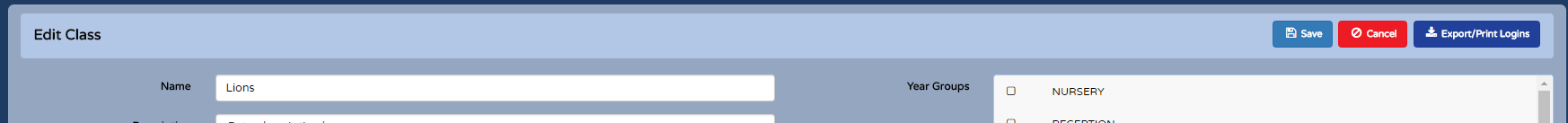
Check that Export type is set to PDF login cards and click OK.
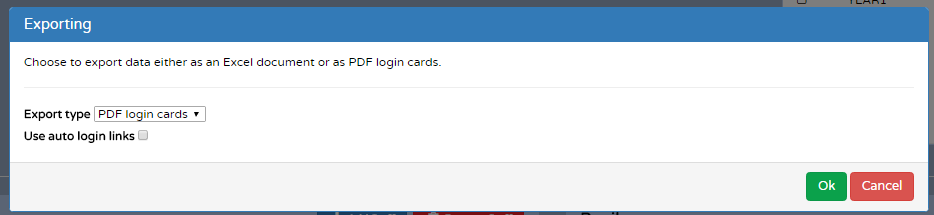
The system will generate a pdf file which you can open, save and print
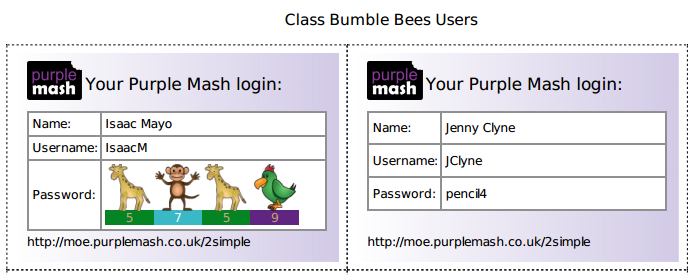
If any passwords are picture passwords, the login cards will produce the appropriate images as well as the four numbers.