Open the Class editing screen for the class to which you wish to add a new pupil.
In the Pupils area on the bottom right portion of the screen, click on the ![]() button. On the next screen click on
button. On the next screen click on ![]() . This opens the Create new pupil screen.
. This opens the Create new pupil screen.
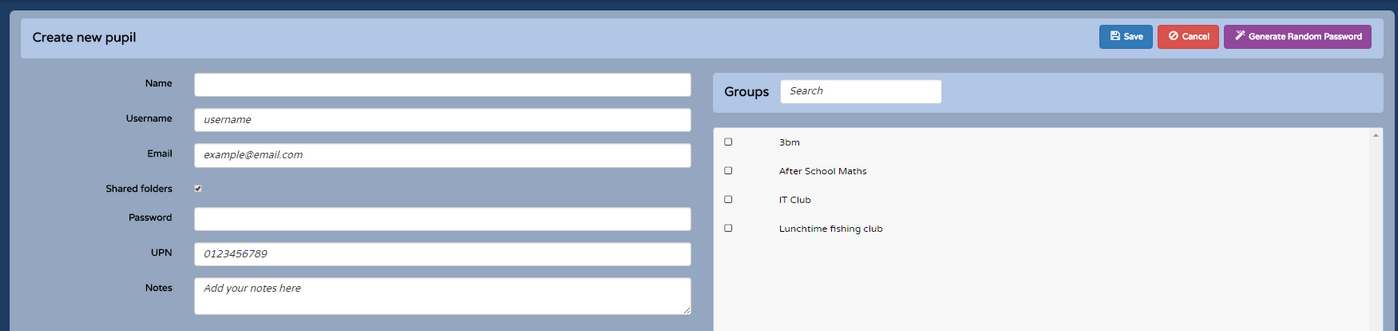
Complete the required information Name, Username, Email or UPN and Password.
Click Save to complete. The pupil will be added to the school.
On the Edit Class screen, click the Save button to add the new pupil to the class that you are editing.