Select the group you wish to add pupils to.
Click on the orange edit button.
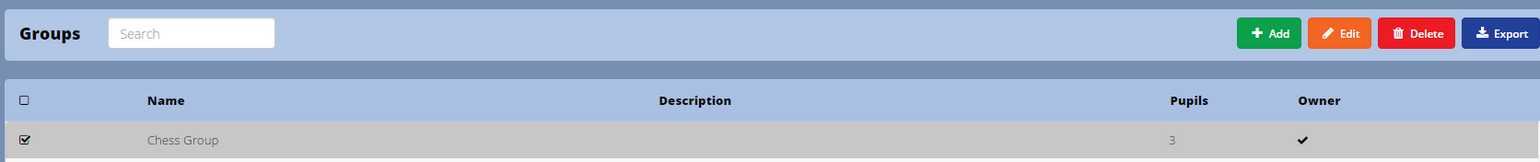
This will open up the edit group screen:
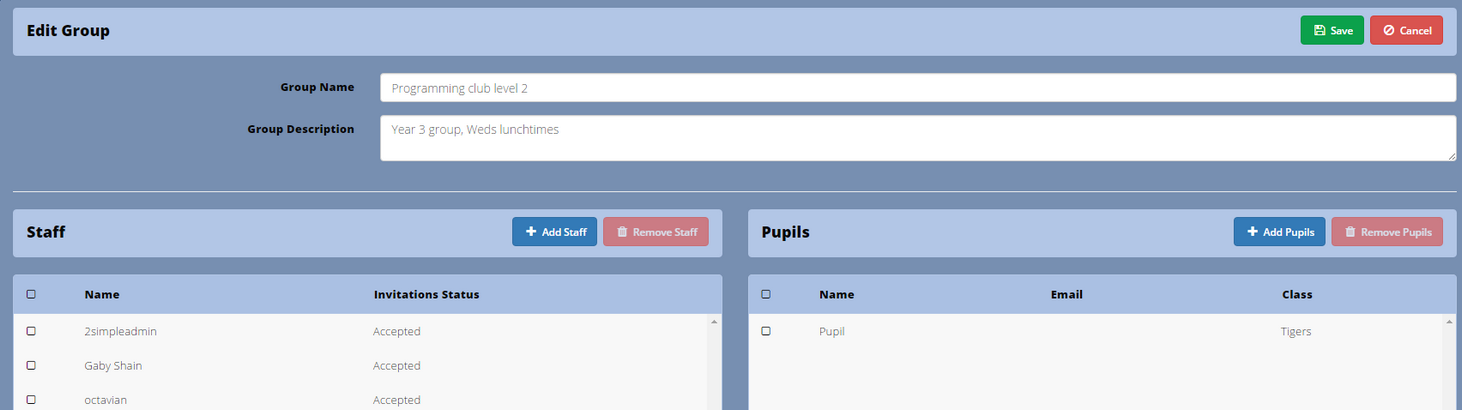
Click on the blue 'Add Pupils' button.
This will open the a list of pupils. You can enter a name, username or class into the search box to find the pupils to add. Click on the pupils you wish to add.
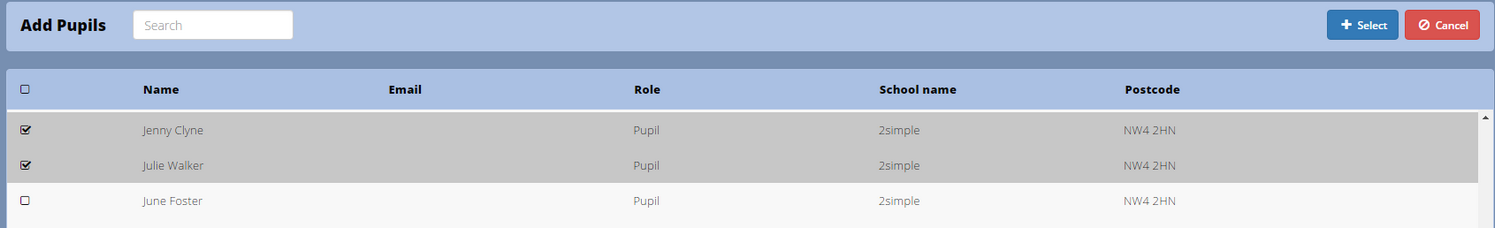
Click the blue 'Select' button to add the highlighted pupils.
If a pupil is not in the school database, you can add a new pupil here as well. See Adding a pupil from the Groups area.
Click the 'Save' button in the top right to finish.