Click on the group you wish to edit.
Click on the orange 'Edit' button.
Here you can edit details such as the group name and description. You can also add and remove staff & pupils.
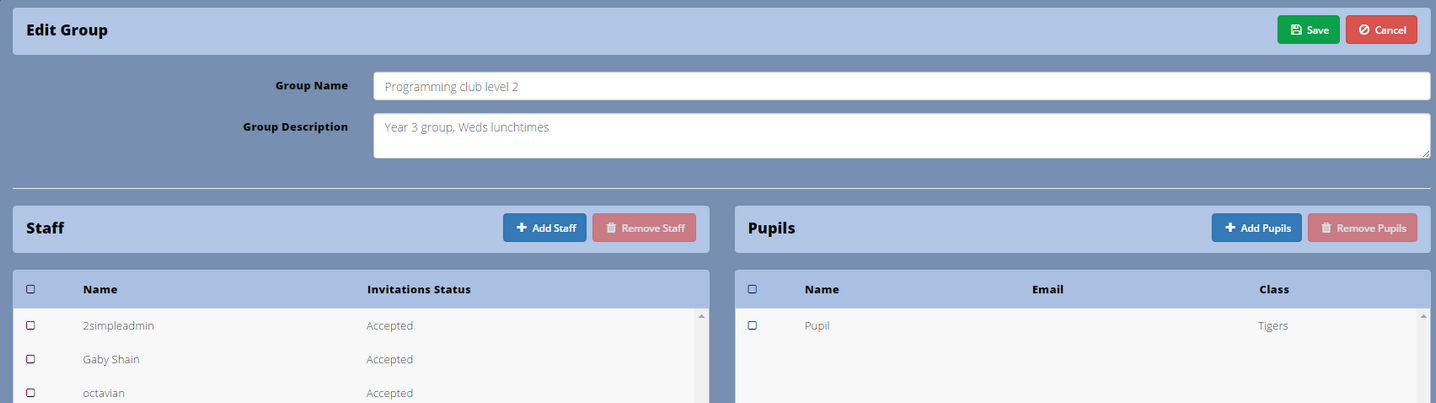
When you are finished making changes, click 'Save'.
How to manually edit groups/clubs |
Top Previous Next |
|
Click on the group you wish to edit. Click on the orange 'Edit' button. Here you can edit details such as the group name and description. You can also add and remove staff & pupils.
When you are finished making changes, click 'Save'.
|