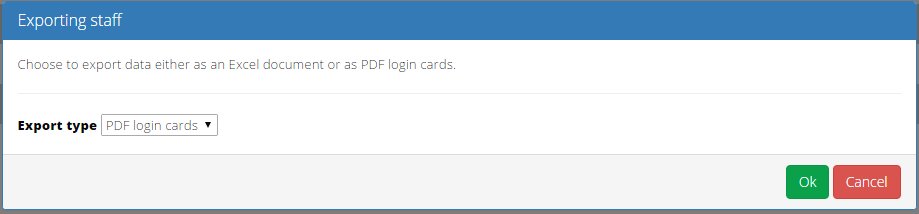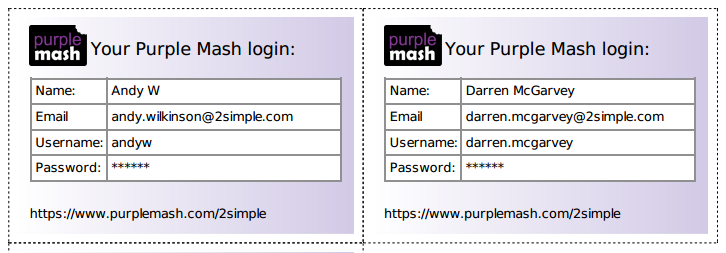There are two options for exporting staff data.
| 1. | You can produce login cards for your staff. |
For staff, these will only include the URL of your school's Purple Mash portal, Name, email and username details. Passwords can only be sent to teachers by automatic email. For details of how to send these, see the How to manually edit staff section
2. You can produce an Excel document displaying staff data.
This document will not contain password information. Passwords can only be sent to teachers by automatic email. For details of how to send these, see the How to manually edit staff section.
Select the members of staff you want to produce data for. Either select all members of staff by selecting the top checkbox, to the left of the header 'Name' or select only the ones you wish to return data for.
Click on the ![]() button and then to see your exporting options.
button and then to see your exporting options.
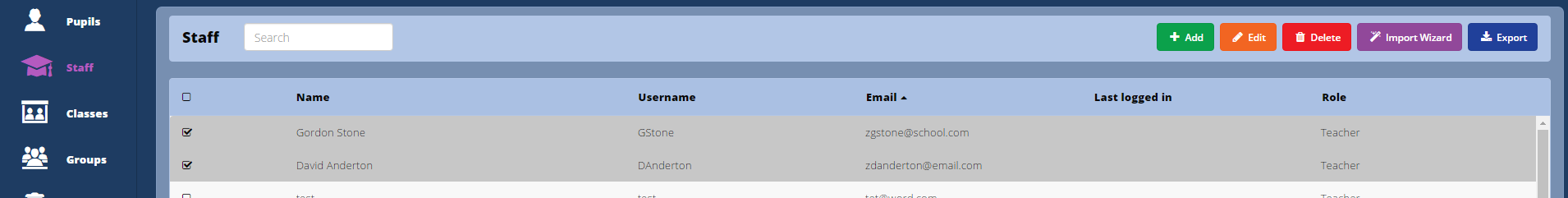
Option one: you can export the data as an excel file.
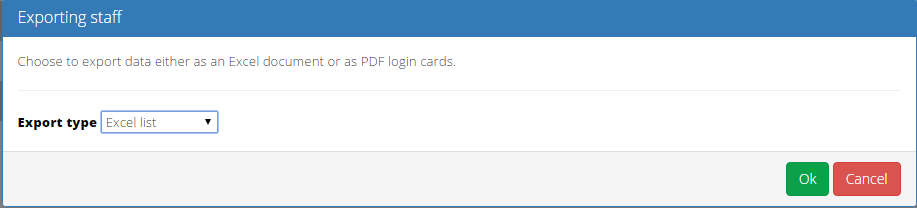
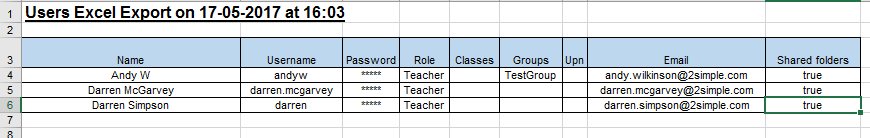
Option two: you can use the data to create a PDF of login cards for members of staff. Login cards contain the users name, the URL of your school's Purple Mash portal and their username + password.