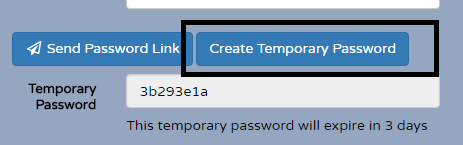In cases where teachers are unable to check their email easily to retrieve their passwords for example in a training session, there is the administrator option of creating a temporary password for staff.
| • | Temporary passwords are shown in login cards and in Excel exports. They are not starred out. |
| • | Temporary passwords are only valid for 3 days. |
| • | As soon as the user logs in with their temporary password they will have to set a new password and the temporary password will be removed. |
| • | The temporary password will not overwrite any existing passwords. So creating a temporary password will not prevent them logging in with their original password if they suddenly remember it or if the temporary password is created for an unintended user. |
Temporary passwords can be created either in bulk:
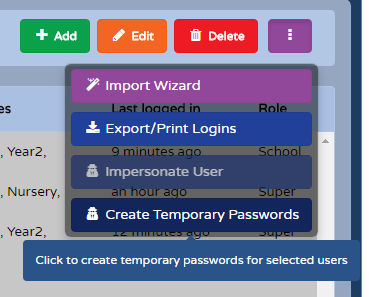
Or for an individual member of staff from the edit user screen: