Step-by-Step Guide
All the login cards produced for pupils will now have a Parent Code field on them. These logins must be shared with parents of the child in order for the parents to register with Parent Portal.
As mentioned in the 'Pupils' topic, there are two options in terms of exporting pupil data via Create and Manage Users.
| 1. | You can produce login cards for your pupils containing their usernames, passwords and Parent Code. |
| 2. | Create and Manage Users can produce an Excel document |
Select the pupils you want to produce data for. Either select all pupils by selecting the top checkbox, to the left of the header 'Name' or select only the ones you wish to return data for. You can search for the relevant pupils by entering name, class, username etc into the search box.
Click on the blue export button to see your exporting options.

Option one: you can export the data as an excel file.

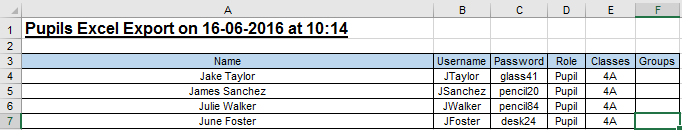
Option two: you can use the data to create a PDF of login cards for pupils.
Login cards contain the users name, the URL of your school's Purple Mash portal and their username + password.
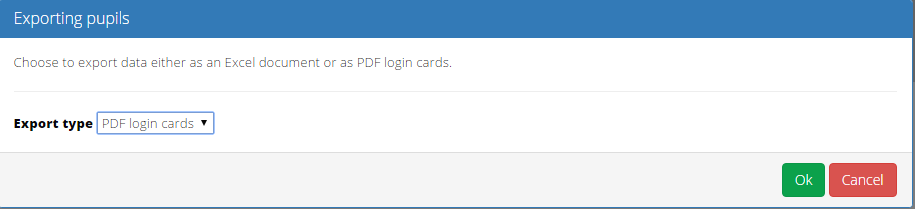
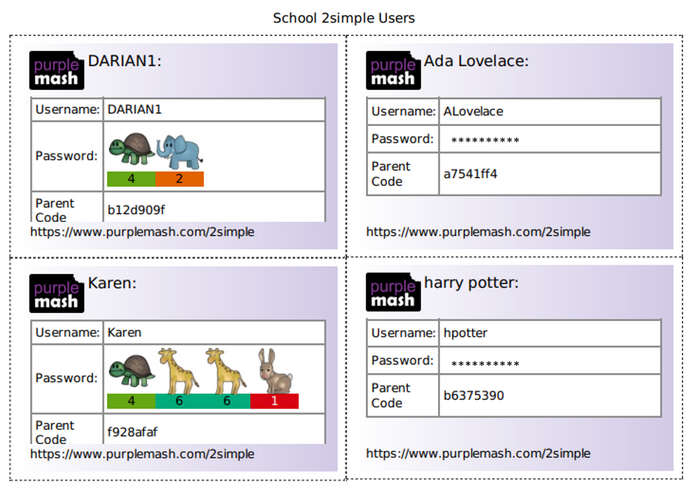
If any passwords are picture passwords, the login cards will produce the appropriate images as well as the four numbers.