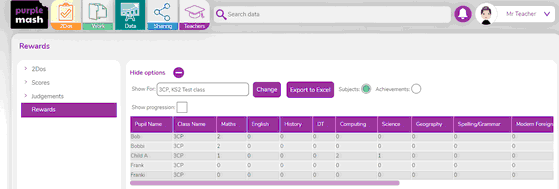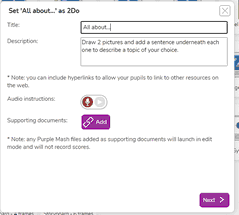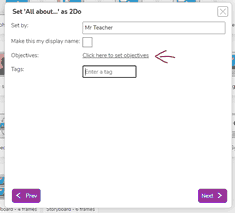Scores
There are three types of data collected and that can be reported on within the Data Dashboard that are associated with 2Dos:
| • | Scores (Applications such as Multiplication Tables Check or Fractonio’s Pizzeria). |
| • | Judgements against work (Teachers can assign objectives and judge these). |
| • | Rewards (Teachers can assign rewards for work). |
For more information see Data Dashboard Manual.
Scores in the 2Dos Tabs
2Dos such as quizzes, will report scores. You can use this data in a number of ways. This includes demonstrating progress when the same 2Do is set a number of times. The 2Dos tab in data dashboard shows data for current 2Dos. When you want detail and over time for scores or judgement data, you need to click on the respective section in Data Dashboard.
The image below demonstrates the result of clicking upon a 2Do which reports scores in the 2dos tab of Data Dashboard.
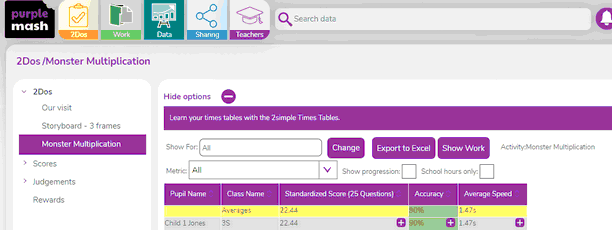
When you click on a 2Do in the Data Dashboard that doesn’t produce scores but might have other data associated with it, such as judgements, you won’t see these. You will need to go to the Judgements Section. You can however, click on ![]() to see and assess your pupils’ work.
to see and assess your pupils’ work.
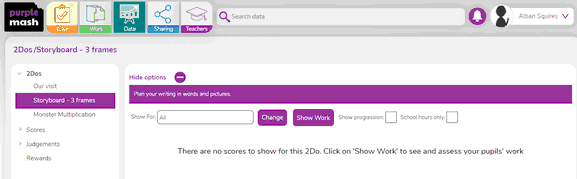
Scores in the Scores Tab
Clicking on the ‘Scores’ section brings up scores reporting activity types to choose from (with sub-sections for ‘2DIY’ and ‘Maths Games’). From here you can produce reports on all activities that generate scores, including 2Dos you have set.
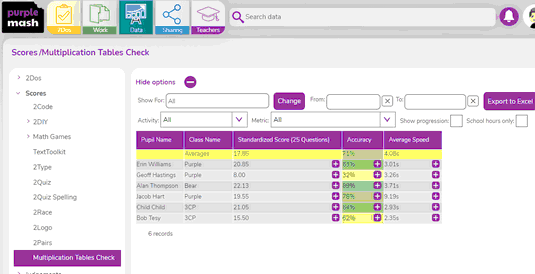
Judgements in the Judgements Tab
Objectives can be set for work when creating 2Dos.
|
|
These can then be judged in the data dashboard or My Work Folder when they are handed in.
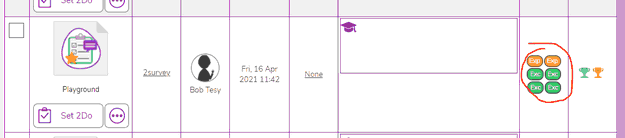
When you click on the Judgements section in the Data Dashboard you can manipulate data to produce bespoke reporting. Some of this data maybe from the 2Dos that you have set (Judged Objectives On).
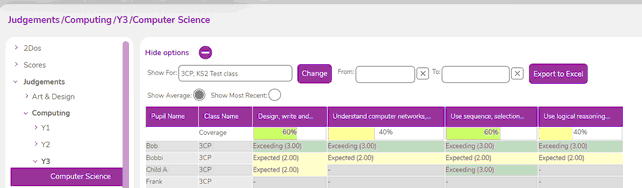
Rewards in the Rewards Tab
You can assign rewards to any handed in 2Dos very simply from the Work area.

You can view these rewards and produce bespoke reports in the Rewards Section of Data Dashboard.