The following video will show you how to create login cards. You can also scroll down for a step-by-step guide.
Step by step guide
Click 'Classes' on the left-hand menu.
Select the class you wish to export data for.
Click on the blue 'Export' button.
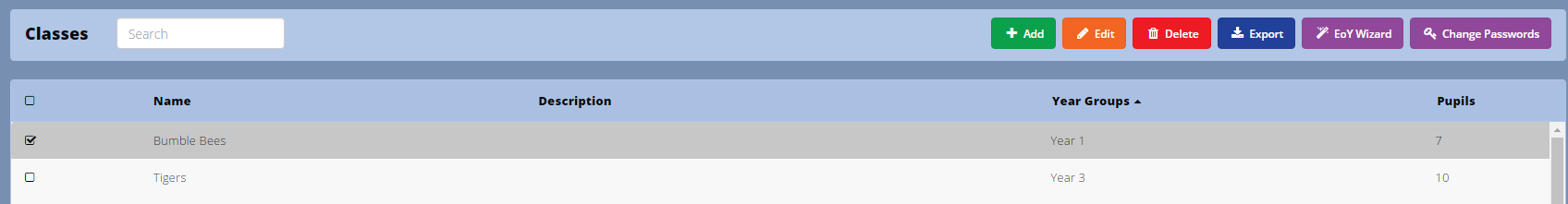
There are two options in terms of exporting pupil data via Create and Manage Users.
| 1. | You can produce login cards for your pupils containing their usernames and passwords. |
| 2. | Create and Manage Users can produce an Excel document |
To create a PDF of login cards for pupils.
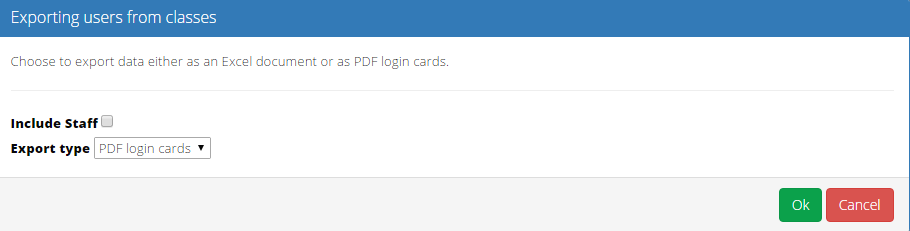
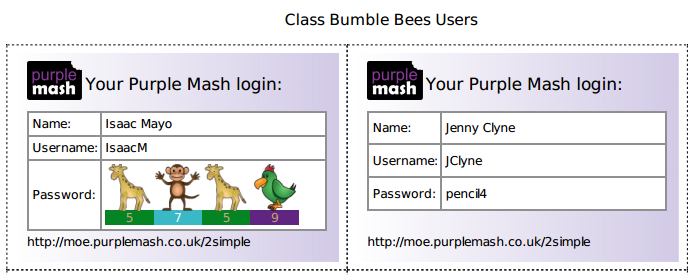
If any passwords are picture passwords, the login cards will produce the appropriate images as well as the four numbers.
To export the data as an excel file.
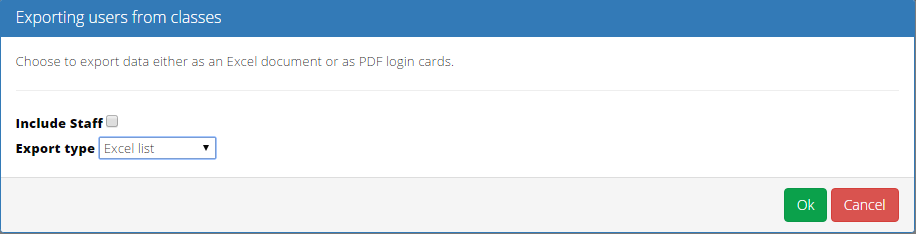
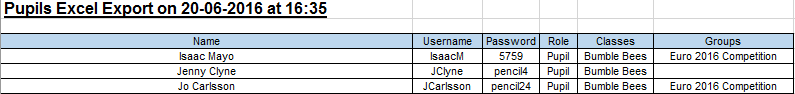
If you cannot find what you are looking for please feel free to email us at Support@2simple.com or call us on 0208 203 1781.