The following video will show you how to manually add classes. You can also scroll down for a step-by-step guide.
Step by step guide
Click classes on the left-hand menu.
Click the green 'Add' button
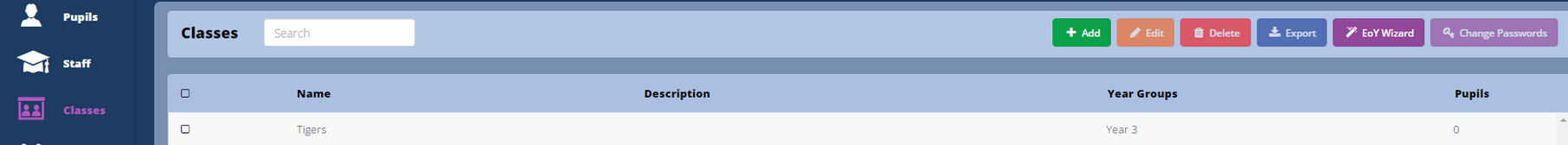
Enter the name of the class.
You can also enter a description.
Assign the class to the year(s) it is in (do this even if your class is named 'Year 1' or similar. This will prove useful at the end of the year when you use the migration wizard).
Assign staff to the class with the green 'Add Staff' button. If you don't assign staff to this class, the class teacher will not be able to view their pupils' work.
Assign pupils to the class with the green 'Add Pupils' button.
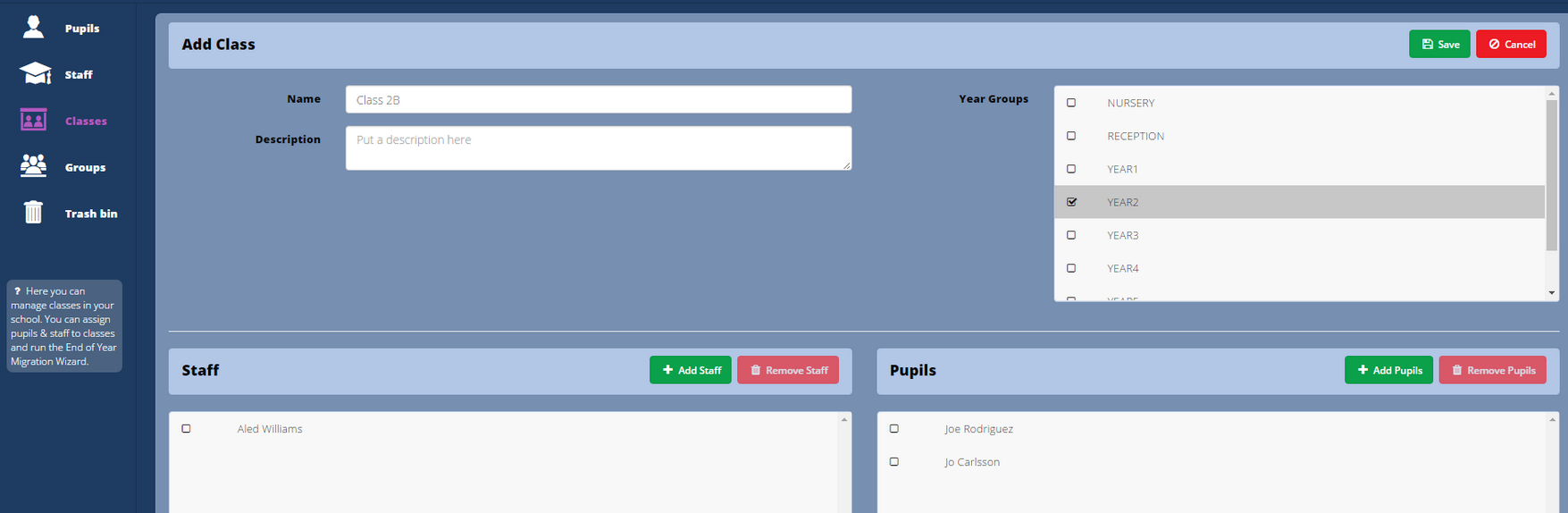
When you are finished, click save.