Teachers can set a Redo for pupils to make changes and improve their completed 2Do task.
Once pupils have completed a 2Do task and clicked on the ![]() button, they can add a comment and a recording for the teacher.
button, they can add a comment and a recording for the teacher.
Teachers can then comment on the piece of work in the Work Folder, listen to and read comments.
The comments might include suggestions on how to improve their work and possible audio instruction. You will also notice a range of options at the top of the work. For example, the ![]() button, which opens the child's work and allows a teacher to make edits and corrections which will not affect the original piece of work. More information about this feature can be found in the Online Work and Folders Guide.
button, which opens the child's work and allows a teacher to make edits and corrections which will not affect the original piece of work. More information about this feature can be found in the Online Work and Folders Guide.
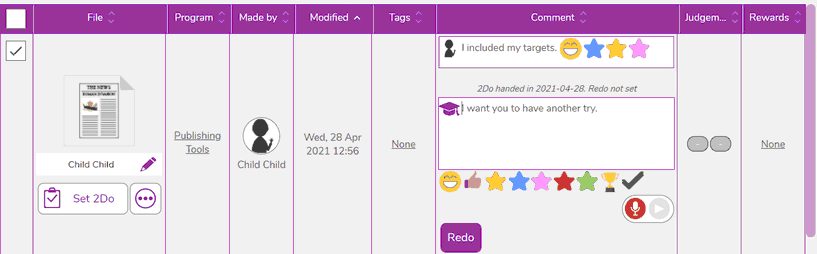
Clicking  will move the piece of work back into the pupil's 2do list from where they can continue improving their work. They will see teacher notes in the bottom left.
will move the piece of work back into the pupil's 2do list from where they can continue improving their work. They will see teacher notes in the bottom left.
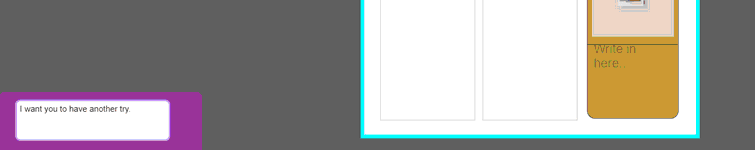
Once a pupil has completed and saved a Redo, it will appear as a new version e.g. v2 in the 2Do folder.
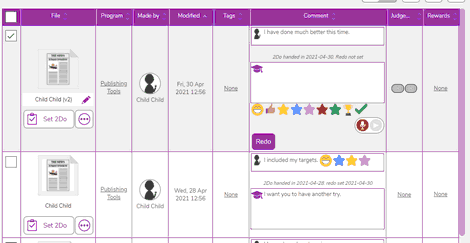
Teachers can continue to add comments and set additional Redos until they feel the work meets the success criteria.
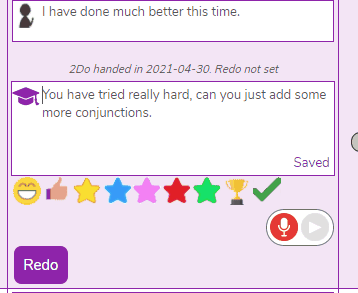
N.B. A Redo can only be set from each saved version. The 2Do will display the comments made by the pupil and teacher on that version.
The full conversation of comments between the teacher and pupil will be visible in the pupils' 2Do list, on the most recent version of a piece of work.